Add your Working with Children Check digital card to the Service Victoria app.
What is a digital Working with Children Check card?
It’s a digital version of your plastic Working with Children Check card you can keep in a ‘digital wallet’ on your phone.
How do I get a digital Working with Children Check card?
Before you start you’ll need
- Your Working with Children Check card number or application number.
- The Service Victoria app on your smartphone. Get the Service Victoria app from Google Play. Get the Service Victoria app from the App Store.
- A Service Victoria account. If you don’t have a Service Victoria account, create one at service.vic.gov.au/account. It’s free and takes less than 5 minutes.
Add your digital card to the Service Victoria app
-
Open the Service Victoria app and tap ‘My wallet’ at the bottom of the home screen.
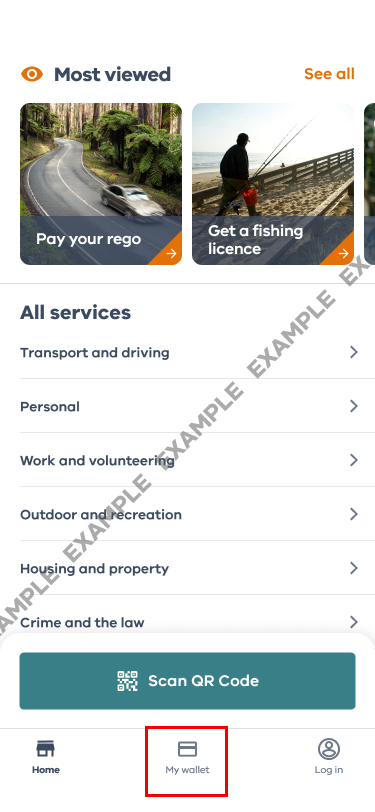

-
If you’re not already logged in to your Service Victoria account, tap ‘Login’ to sign into your account. If you don’t have an account, tap ‘create an account’.
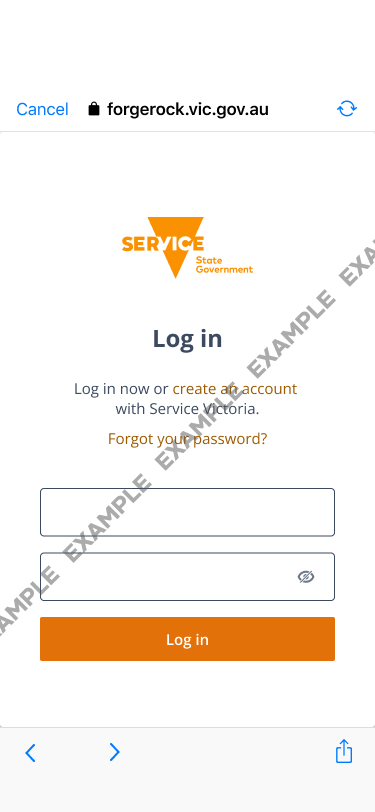
-
Tap ‘Working with Children Check’.
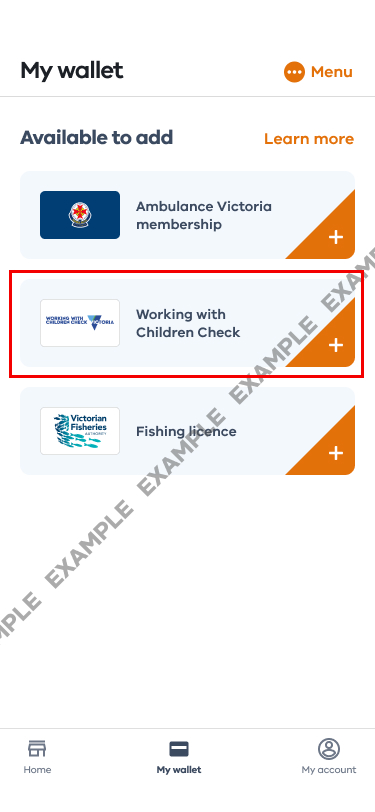
-
Tap ‘Get started’.
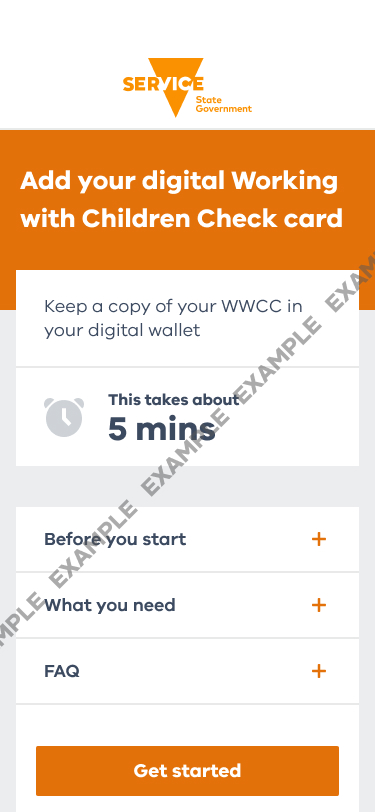
-
Tap ‘Log in’.
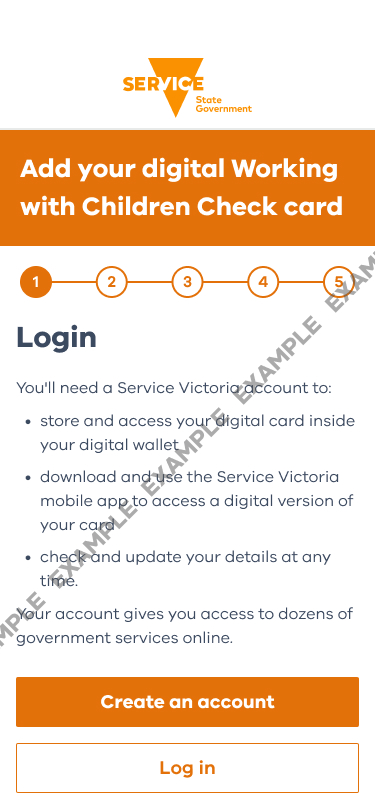
-
Enter your email and Service Victoria account password then tap ‘Login’.
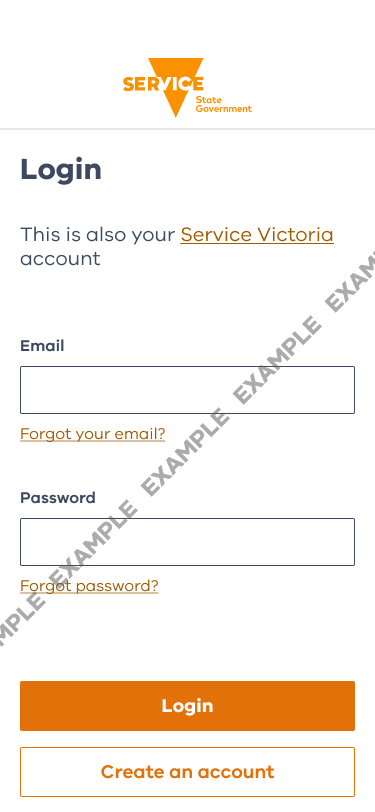
-
Enter your name, date-of-birth and Working with Children Check number. Tap ‘Next’.
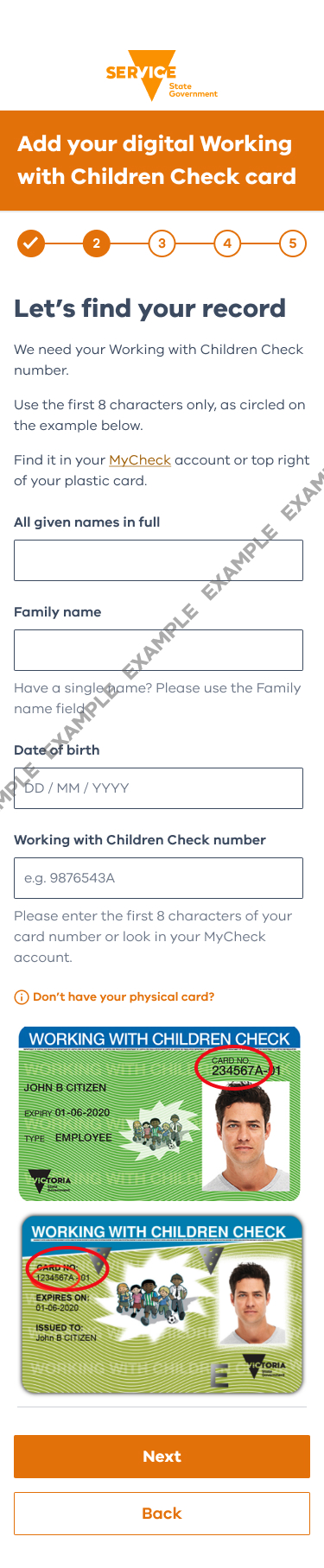
-
Check your details are right, then tap ‘Submit’.
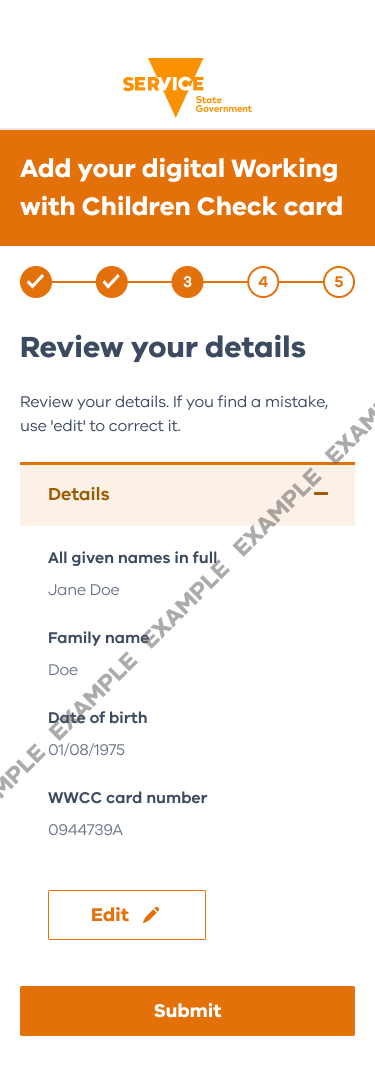
-
Choose whether you want a security code sent by SMS or email. The email or phone number needs to be the same as what’s on file at Working with Children Check. This makes sure it’s really you. Tap ‘Continue’.
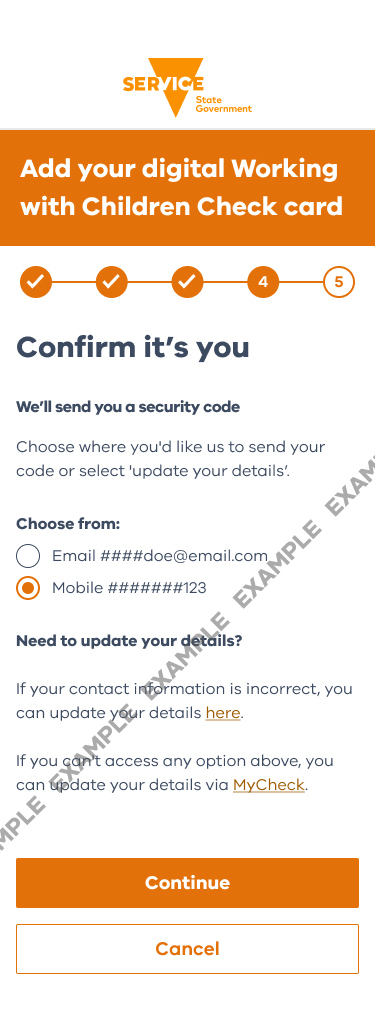
-
Enter the security code. Tap ‘Verify’.
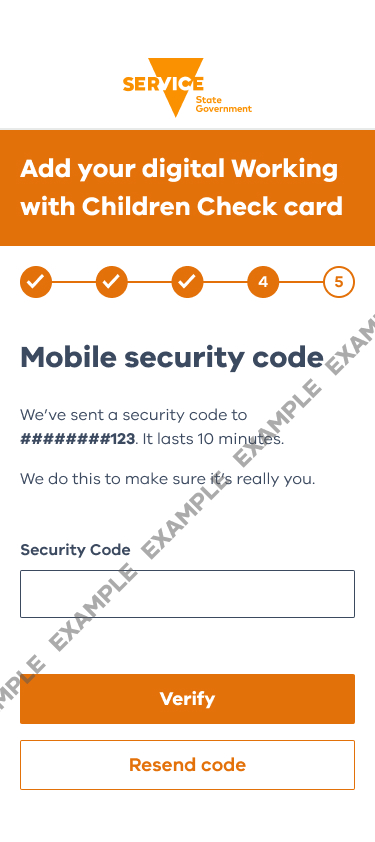
You’ll see a message telling you your digital card is being made. Tap ‘Done’. It can take up to 24 hours for your digital card to show in your wallet, so wait a day before adding it. You’ll get an email when your card is in your wallet.
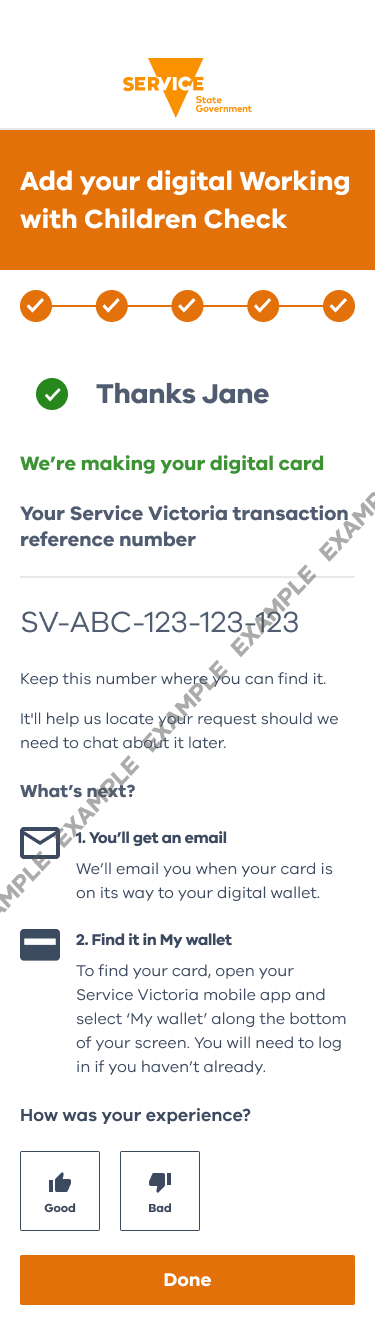
Where can I find my digital card on my phone?
Once you’ve added your digital Working with Children Check card, you’ll find it in your digital wallet inside your Service Victoria app.
-
Open the Service Victoria app on your smartphone.
-
Make sure you’re logged in to your Service Victoria account.
-
Tap the ‘My wallet’ icon at the bottom of the Service Victoria app homescreen.
-
Tap the Working with Children Check icon.
How can I check if a digital Working with Children Check card is current?
An employer or volunteer organisation can use the Service Victoria app to scan the QR code on a digital Working with Children Check card to check it’s current.
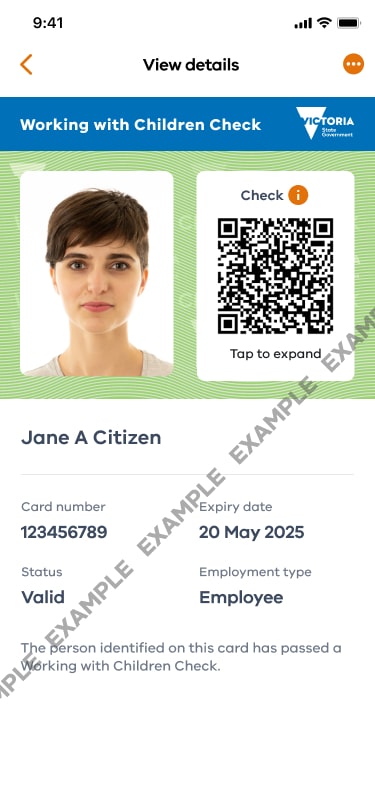
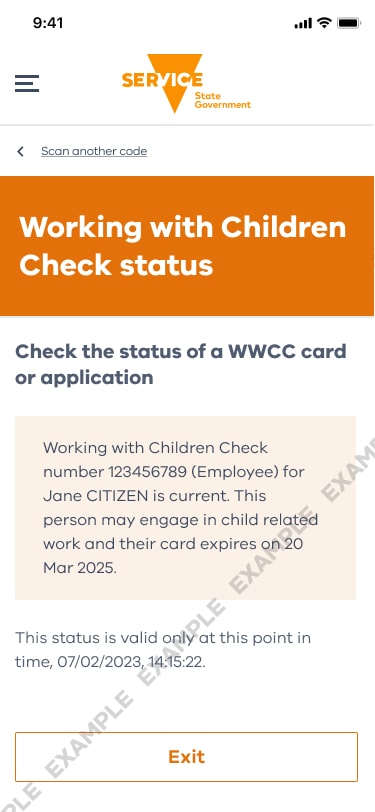
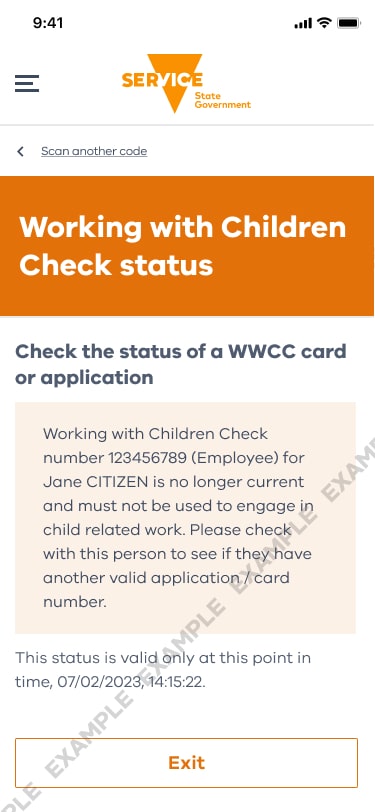
Check the information in the orange box to see if the card is current or expired.
A cancelled or suspended card can’t be scanned with the app. This makes it easier for an employer or volunteer organisation to check someone’s status and ultimately makes it safer for children.
How do I update my Working with Children Check details?
You can update your address, phone number, email address and organisation details through Service Victoria’s website.
To change your name or sex, please get in touch with Working with Children Check.
How much does a digital Working with Children Check card cost?
A digital Working with Children Check card is free. You’ll need to have completed your Working with Children Check to get a digital card. You can find information about getting a Working with Children Check, including fees, on the Service Victoria website.
Frequently Asked Questions
It takes around 5 minutes to add your card to the app. Then your card may be ready to use within 30 minutes. We’ll email you when it’s on the way to your wallet.
Once you’ve followed the steps to add your digital card to the Service Victoria app, we’ll let you know when your card is on the way to your wallet.
In the Service Victoria app, your ‘digital wallet’ is where you can add digital licences and permits. You must have a Service Victoria account to use the digital wallet and manage your cards. If you don’t have a Service Victoria account, create one at service.vic.gov.au/account.
Use your digital card the same way you use your plastic card for paid or volunteer work with children.
You can’t apply for a digital card if your Check has expired. Make sure you renew your Check either:
- 6 months before your card’s expiry date, or
- up to 3 months after it expires
Reapply for a Working with Children Check if it expired more than 3 months.
You can apply for your digital card once you renew or get a new Check.
You can request your card or application number through the Working with Children website. It will be sent to you by email or SMS.
Once you get an email confirming you’ve passed your Working with Children Check, wait 24 hours then add your digital card to the wallet in the Service Victoria mobile app.
You choose who sees your digital Working with Children Check card. It’s securely stored in the wallet in the Service Victoria app on your phone. You choose who you show it to.
Read more about Service Victoria’s privacy and security policy and terms of use.
Only you can add your digital card to your phone. When you add your Working with Children Check digital card to you phone, you’ll need to confirm your identity through information checks against the Working with Children Check database.
You’ll be sent a one-time passcode to the email or mobile phone number you’ve registered with Working with Children Check. You’ll need to enter the passcode to get your digital card. When you’ve completed the process for adding a digital card to your phone, you’ll receive a confirmation email to the email address you’ve registered with Working with Children Check.
If you’ve changed email address or phone numbers since you originally signed up for your Working with Children Check you can update them through Service Victoria’s website.
Yes, some people hold a valid WWCC in the form of a printed PDF.
This could be because:
- the user hasn't added the digital card to the wallet in the Service Victoria mobile app yet
- they may work somewhere that doesn't allow phones on-site or they must be switched off
If someone shows you a printed PDF as their Check, scan the QR code on it using the Service Victoria mobile app to check their status.
Where can I get more help?
Please contact Service Victoria if you need help adding your digital Working with Children Check card to your phone, or applying for or renewing a Check using the Service Victoria app or website.
- Service Victoria’s virtual assistant Vicky is available 24/7. Go to service.vic.gov.au and tap on the ‘Ask Vicky for Help’ icon at the bottom of the page.
- If you still need help, type in the chatbot you want to speak to customer support. There’s a local customer support team ready to help between 8am-8pm Monday to Friday.
- You can send Service Victoria a message anytime with the send a message form






