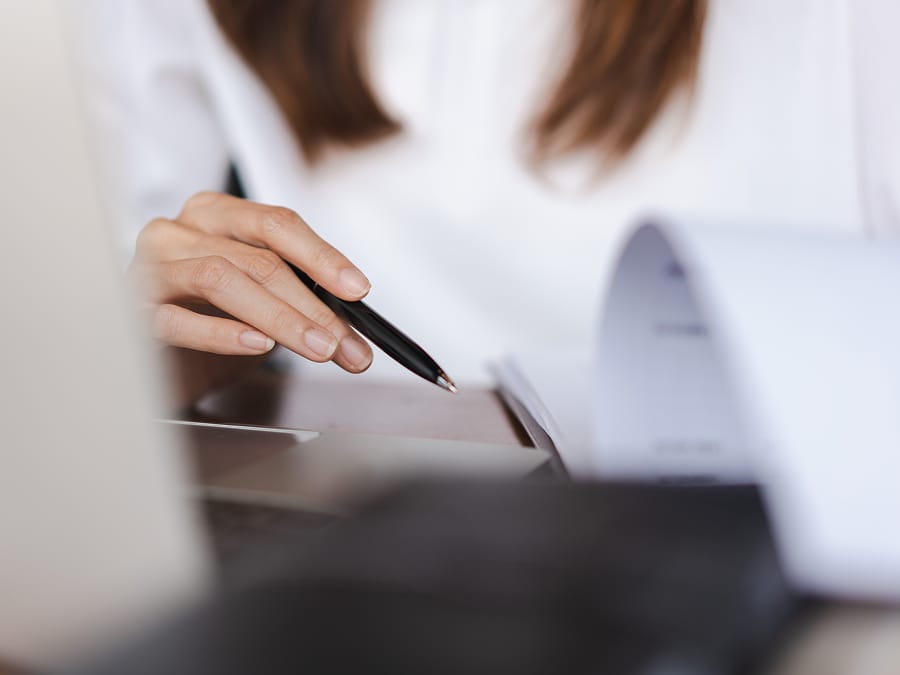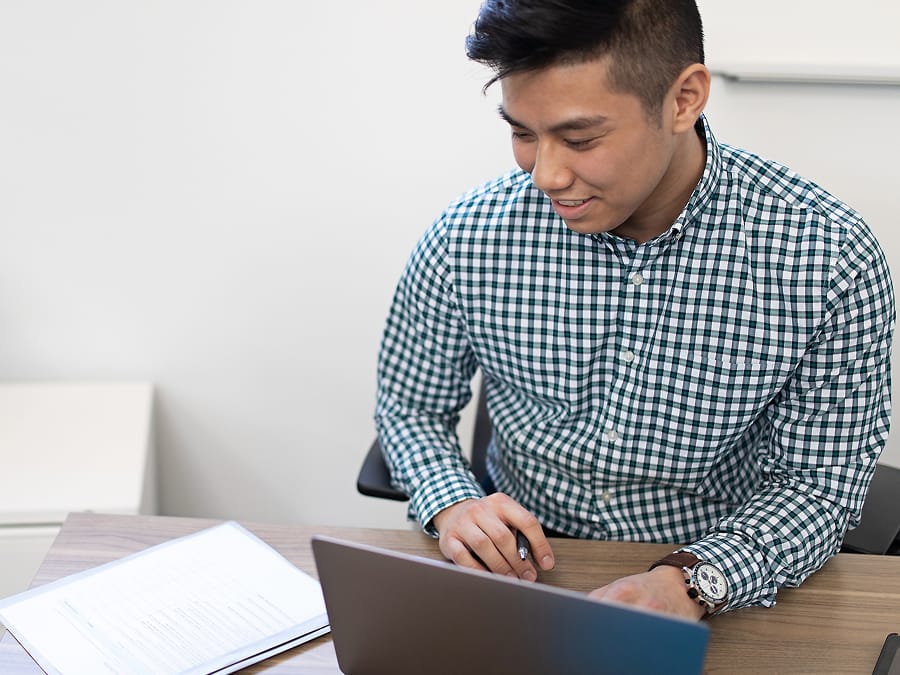Set up Business Profile account
On this page
Set up your Business Profile account
The first step to reporting your fuel prices is to set up a Service Victoria business profile account. It’s quick and easy. Follow this guide to get started.
Before you start
Make sure you have:
- Your ABN (Australian Business Number)
- Your head office details including the business name and contact details.
1 Create an account
Start by creating an account so you can register your business.
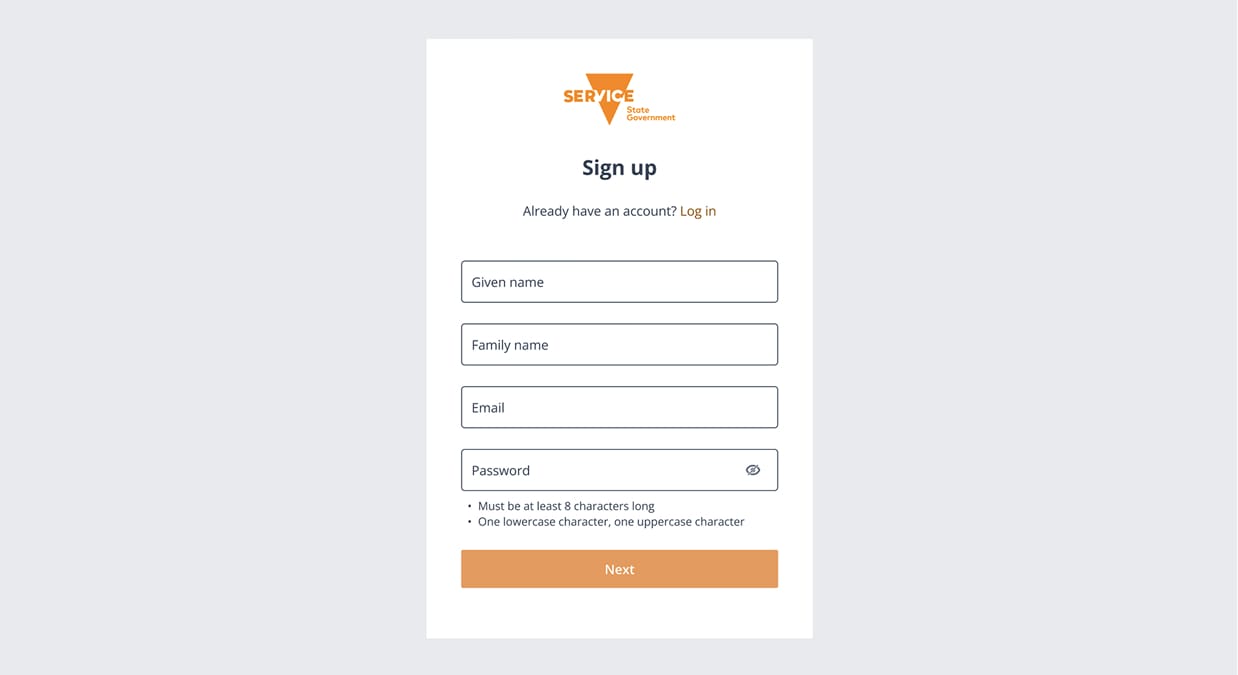
2 Enter your Australian Business Number (ABN)
Add your ABN so your business information can be found automatically.
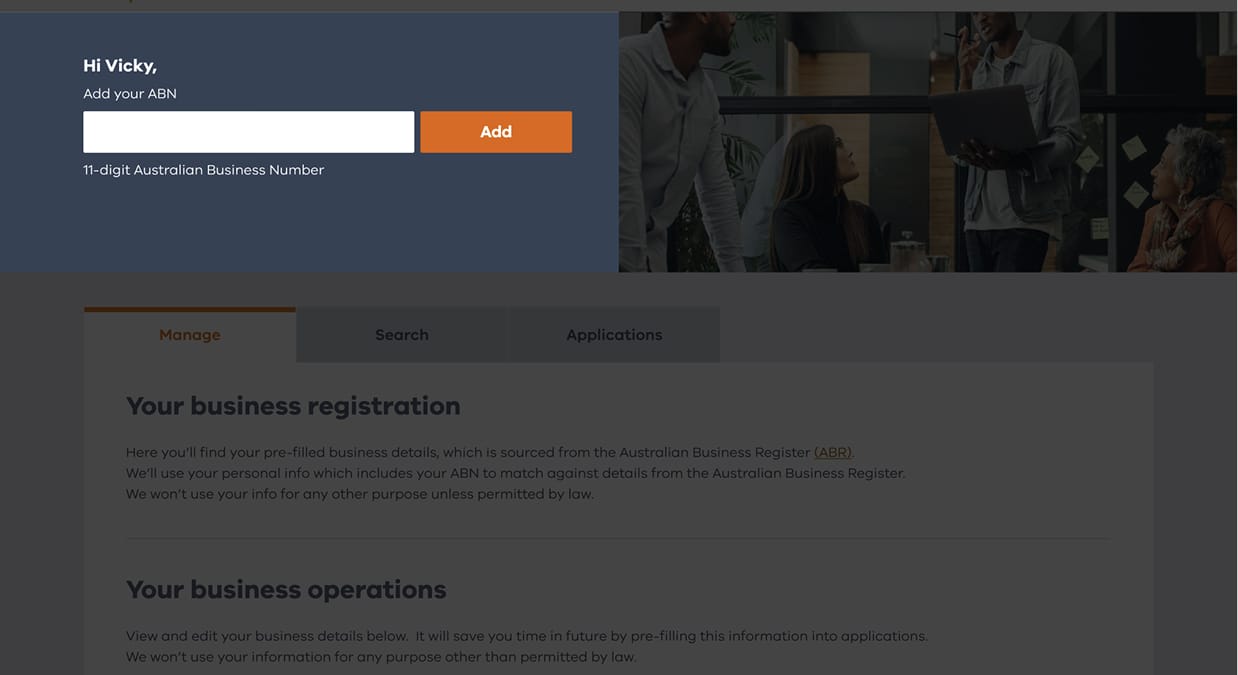
3 Confirm your business details
Review the business name, ACN, ABN status, business structure and registration. If they’re correct select ‘Confirm.’ If there’s an issue, contact the Australian Business Register.
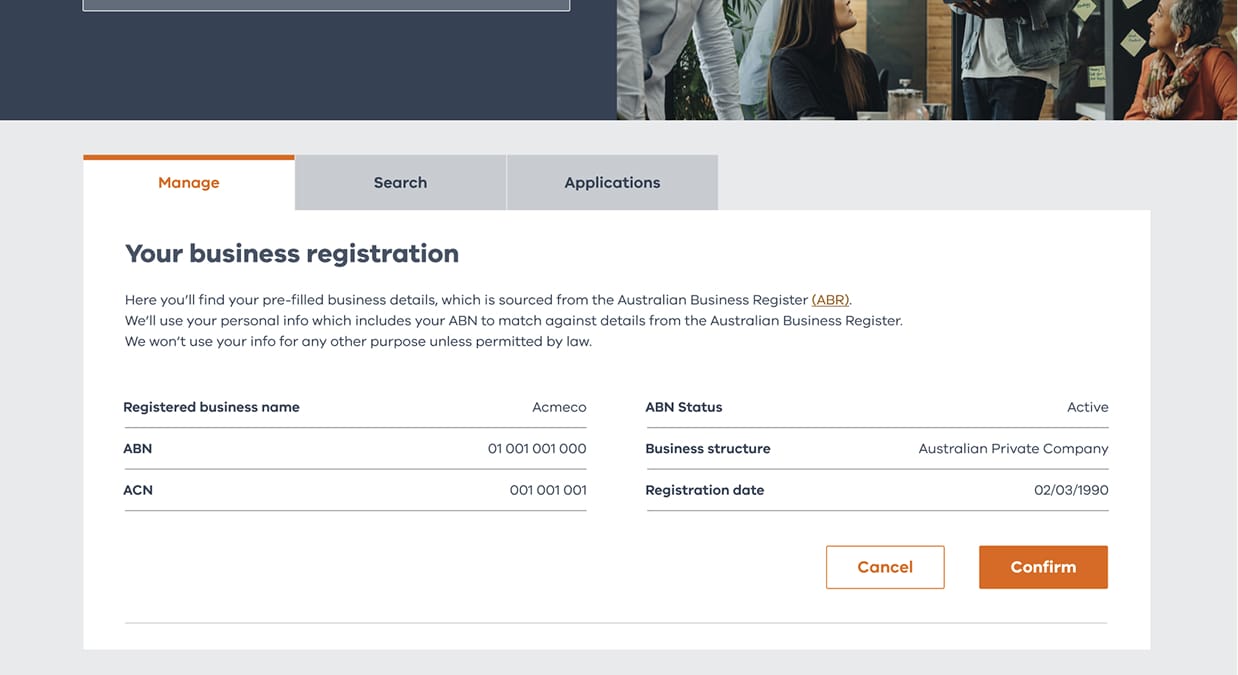
4 Provide head office details
Enter your head office information to add it to your business profile. You won’t need to enter it again later.
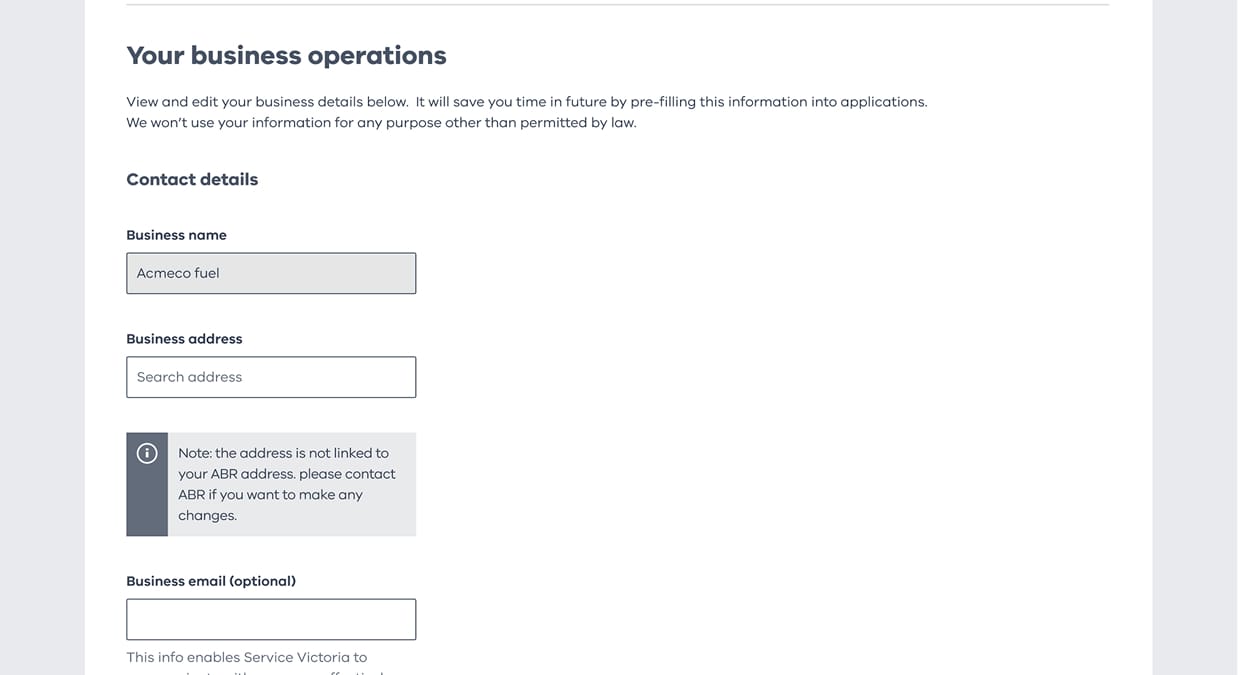
5 Select ‘Go to search’ to find ‘applications and registrations’
Now that your business profile account is set up, its time to register to report fuel prices. Select ‘Go to search’ at the bottom of the page.
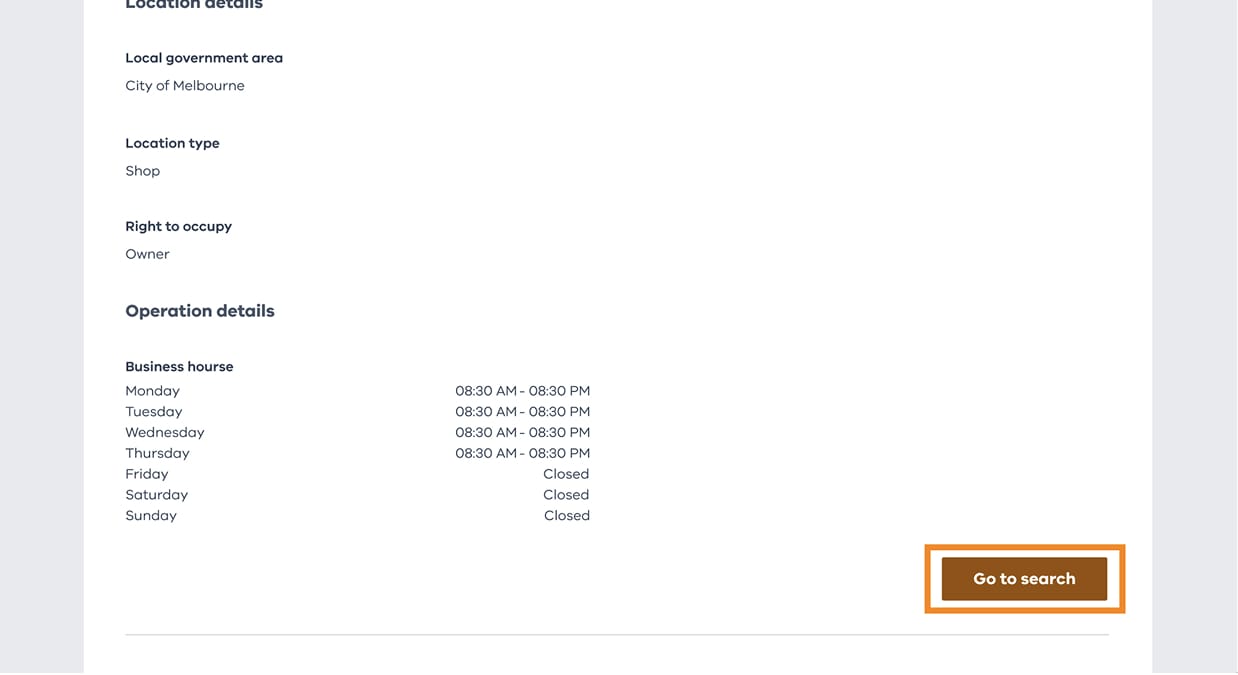
6Apply to register to report fuel prices
You’re now at the ‘Search applications and registrations’ page. From here, you can find the ‘Register to report fuel prices’ section. Click ‘Apply’ to get started.
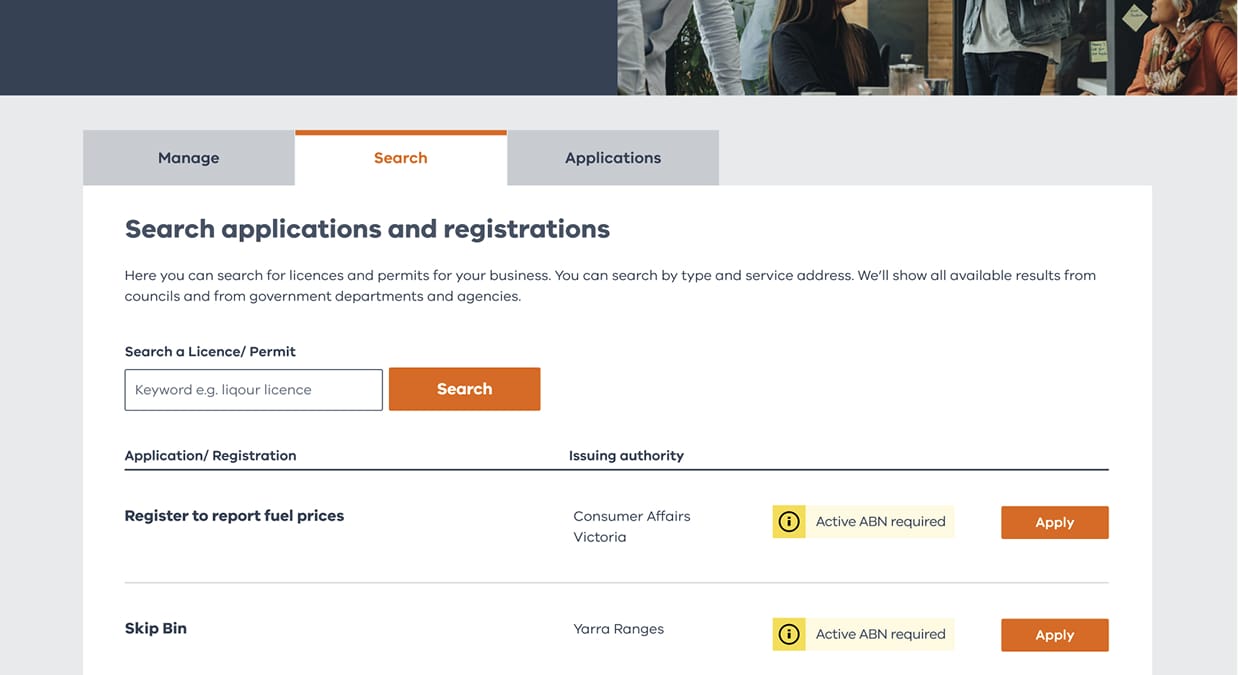
Watch our registration how-to video
Still need more help? Take a look at our handy how-to video guide.
Get help registering for the fuel scheme
Have questions about registering and reporting? Choose a category to learn more.